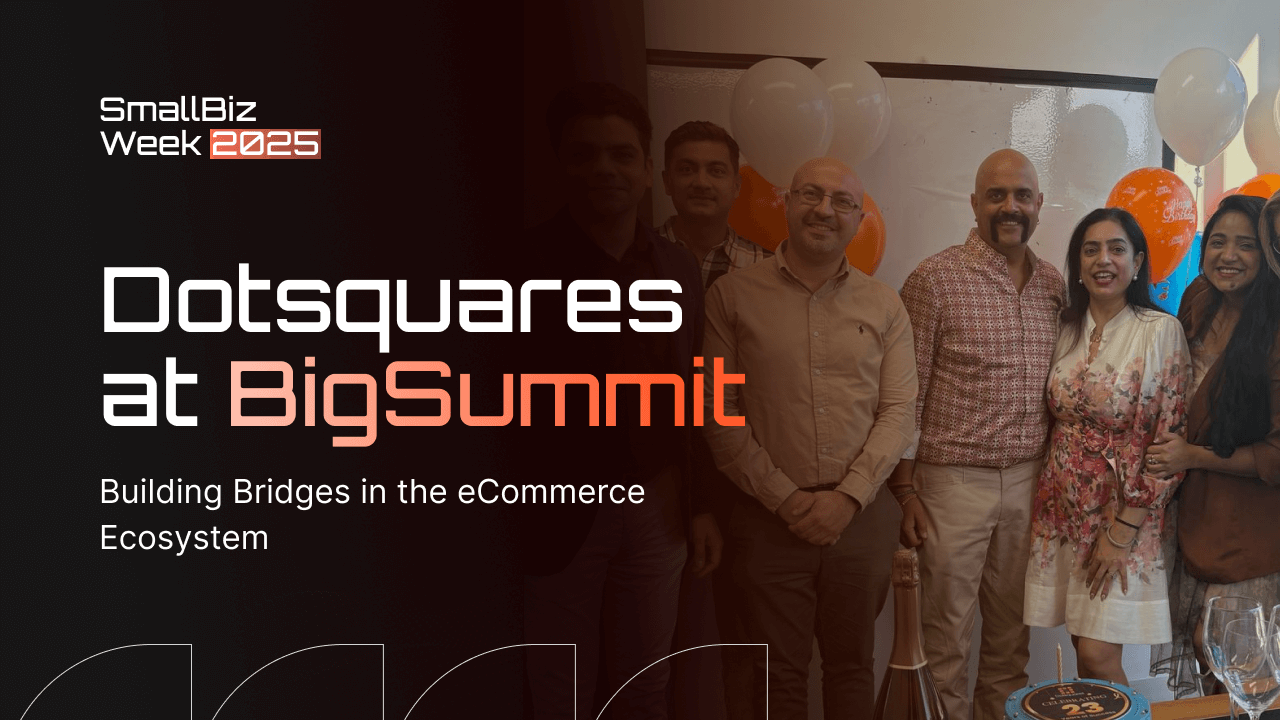HOW TO CREATE A MAGENTO STORE IN 8 STEPS!
Did you know that leading conglomerates like Nike, North Face, Ford, Harvey Norman etc. have their websites base on the popular e-commerce framework Magento? Indeed the highly flexible yet robust framework of Magento has all the required features that make it the best choice for many businesses of both middle and enterprise scale.
If you have made the decision to use Magento to kick start your business trade on a global scale, take our word for it, you’ve already laid the foundation of a successful e-commerce business. The next step is to refine your concept and what sets you apart from the competition, and then the actual development can start. If your someone with no technical skills or expertise it can be quite an over whelming process. However with an experienced Magento development company with certified developers at the helm, they will be able to support you every step of the way. However, if you do decide to take on the task yourself, or at least, want to have a better insight on how your developer is going to work on your website, this guide would be really beneficial for you.

In this getting started guide, we’ll discuss in brief on how you can create your first Magento store from scratch. What you will not find in this post is the detailed procedure for creating custom modules or adding third-party APIs and other similar requirements. While these elements are crucial for the development of truly bespoke online stores, these are quite subjective and specific requirements that may involve a lot of technical aspects that cannot be covered therein. So now since we’re all on the same page, let’s start the journey of your online store with Magento.
- Domain registration and hosting
- Magento Installation Package
- Add Products
- E-store Designing
- Shipping Methods
- Payment Channel Integration
- Email Configuration for Transactions
- Deployment and Testing
Step 1 : Domain Registration and Web Hosting
Picking a great domain name is the first step you need to take, even if you are not creating the e-commerce store all by yourself. It is always advisable to choose such a domain name that is small, catchy, and descriptive enough to tell an appropriate story of your brand name. It is also recommended to register a domain name that may also reap SEO benefits. For that you may need to contact a digital marketing firm, or conduct research in your business domain yourself.
Once you have found the perfect domain name for the purpose and have purchased it, you may proceed to sort out the hosting solutions for it. There are a number of agencies like GoDaddy and HostGator that act like one-stop solution provider for both the services.
Step 2 : Install Magento Package
Now you can go ahead and install a suitable Magento package that fits your requirements from the official website. Considering the distinct market requirements, Magento is offering preset packages for enterprises on the basis of the industry, and the scale of the business. In this step you can take the assistance of certified professionals who would recommend the package that best suits your business goals precisely.
Once you’ve done that upload all the files on the hosting server. Then create the database therein to begin the process of your e-commerce store development. You will be able to use this database through the cPanel to create all the required relations and fields in it through the Magento dashboard.
Step 3 : Add Products
After the creation of the database, you can start sorting out the categories and sub-categories of your e-store. This is the first step that will decide the entire structure of your website; therefore, it’s better to start this step after some pre-meditation. To simplify, let’s take an example of an apparel e-store, where the categories could be men, women, and kids, and the subcategories could be T-shirts, Shirts, Dresses, Sweatshirts, Jeans, trousers, etc.
After categorizing a clear structure, you can start adding products to your website by inputting each products description. It is suggested to add as much relevant information about the product as possible, as doing so is noted to have boosting effects on conversion rates. Some of the common information that can be added to your products are the name, short description, size, price, image, SKU (or Stock Keeping Unit), and meta information for search engines.
Step 4 : E-store Designing
An appealing store has as much effect on sales in real-world as in digital. It is apparent that a better looking and seamlessly functional eCommerce store, would attract and convert more prospective customers than a shabby one. Therefore, when you start creating the front-end of your Magento website make sure it has all the elements of a highly converting e-store.
These elements may include a visually appealing colour theme, user-friendly navigation, clear CTAs, attractive images of the products, clean and fast-loading interface. In addition to that, ensure that the theme you have built looks consistently beautiful on all the major devices, i.e. the theme is responsive. Mobile devices carry as much potential in e-commerce sales as conventional PCs. Also, make sure you invest in CDN services for better user experience and better-maintained content and server assets.
Step 5 : Shipping Methods
Configuring the shipping methods as per your business preferences is equally important. There are a number of ways in which you may or may not charge your customers for the shipping expenses. But before that, it’s always better to choose a shipping services provider so that you have a better understanding of the expenses themselves.
Most popular shipping services providers have a set of well-defined shipping rates on their websites. Now, putting into consideration your potential customer’s location and the nature of the products themselves, you can select one or more of such service providers and then calculate the exact expense. Once you’ve done that, you can set conditions of shipping charges that would automatically be added in the final invoice.
Step 6 : Payment Channel Integration
Adding a secure and well-trusted payment channel to your Magento e-commerce store is critical for its success. You have to make sure that you can provide secure payment gateways on the website so that customers will feel safe when shopping with you. Some of the globally trusted Payment gateways that you can integrate into your website are PayPal, Authoize.Net, Amazon Payments, SecurePay, BluePay, and Skrill.
Before integrating with any of the gateways, you first have to create a merchant account with the agency. To do so, you have to complete a formal procedure which may take some time. You may also opt to have more than one payment methods integrated with your website. This will not only increase the base of your potential customers but will also make your entire website more trustworthy.
Step 7 : Email Configuration for Transactions
Adding a transactional email to your website will multiply its reliability score to the multiples of hundreds. Imagine making a purchase on a new e-commerce store and never receiving a confirmation for either the purchase or the expected delivery date and time. Would that be your ideal online shopping experience? On the contrary, if a website sends you transactional emails with complete details of the order, delivery and package tracking, wouldn’t that encourage you to make more purchases from the store? This is why configuring the transactional emails is considered so important for the success of your online store as well as brand image building.
Step 8 : Deployment and Testing
Once all’s set and done, it’s time for you to launch your Magento store on the web and see if it is working as per your expectations. To be on safe side, you may also want to perform user testing on the entire website to check if the navigation is as seamless as it should be. You may, in this stage, also want to streamline the analytics of your website, to keep track of the visitors and their probable purchases. This will allow you to manage and plan your inventory and assets more appropriately and in line with the market trends and predictive demands.
This is the basic steps you need to follow when creating an e-commerce store with Magento. Clearly, the steps are quite easy-to-follow and seem quite hassle-free, which is why Magento is the leading framework for e-commerce stores across the globe. You may have noticed that this guide only clears how you create a very basic online store. However, the incredible features and extensions of the framework extend its functionality limits. You can create precise modules and integrate other applications with your website for a more bespoke solution.
You may even create a complete marketplace with distinct front-end and easily-manageable back-end for multiple stores. The scope of Magento development services are vast, and they encompass multiple custom offerings like theme customisation, extension development, performance optimisation, data migration, module development, Magento upgrade, and SEO optimisation of the store. So in case you want to enhance the productivity of the solution you have just created, you can always avail the expertise of our experienced developers, who have been offering similar and absolute services in the area for many years. Thanks for reading.
Related Post
Dotsquares is Now an AWS Well-Architected Partner
Dotsquares is now an AWS Well-Architected Partner! We deliver secure, scalable & cost-effective AWS solutions following best industry practices. Learn more about our expertise.
Keep ReadingThe Hub Experience by Dotsquares
Join us for an exclusive in-person gathering at The Hub Experience! Whether you're a marketing pro, sales expert, or business leader, this is your opportunity to learn, connect, and grow.
Keep ReadingDotsquares at BigSummit: Building Bridges in the eCommerce Ecosystem
Discover how Dotsquares connected with eCommerce leaders at BigSummit by BigCommerce. A day of ideas, inspiration, and exciting collaborations in the digital commerce ecosystem.
Keep Reading