

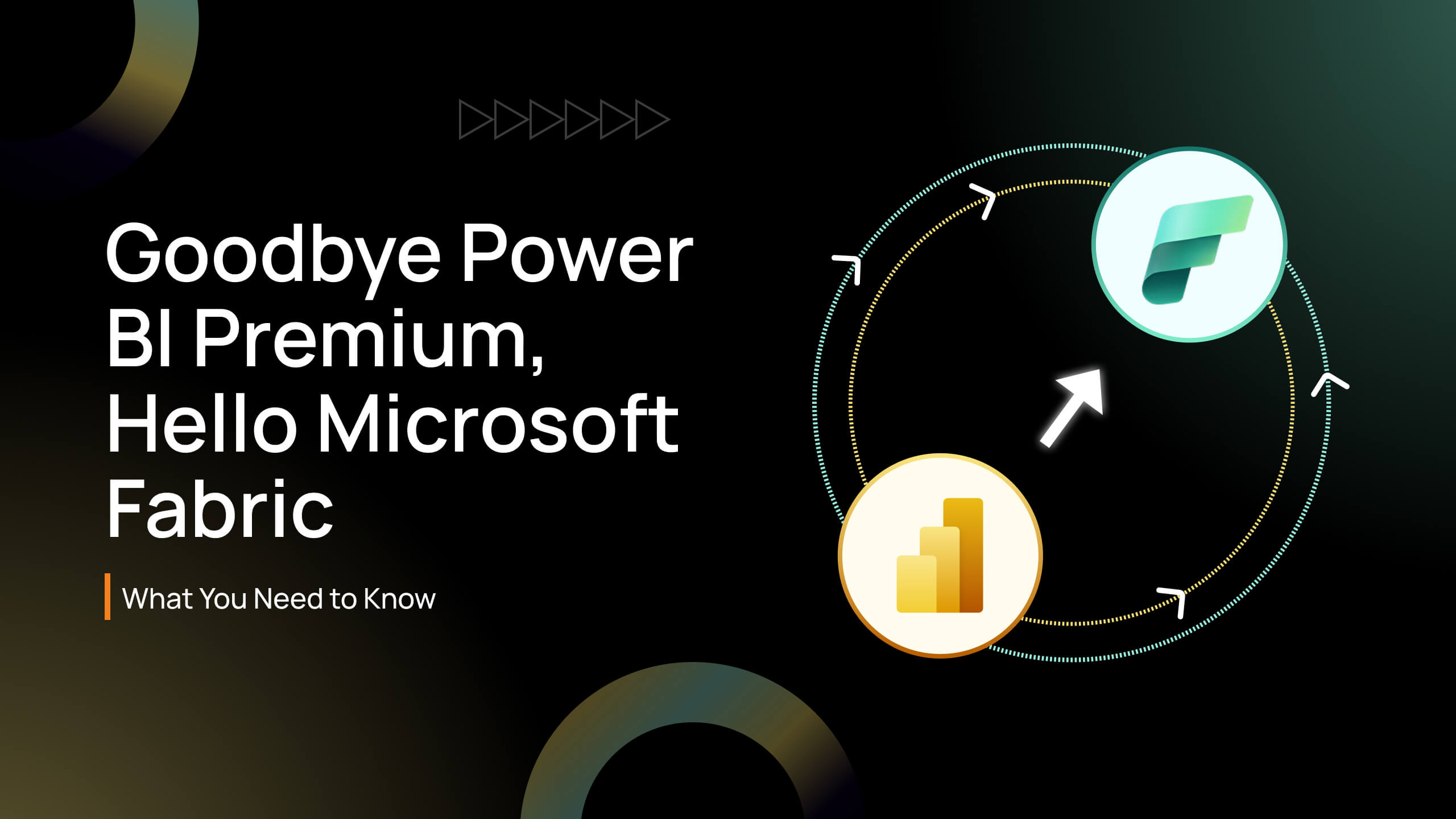
Until recently, we would have summarised the future of Microsoft’s data and analytics offerings as moving away from Power BI Premium (P-SKU), especially with the introduction of Microsoft Fabric Capacity (F-SKU). This development represents a continued step toward Microsoft’s vision of a unified and modern data platform. This shift introduces both new possibilities and key considerations for organisations that rely on Power BI Premium for their business intelligence and reporting needs.
The shift toward Microsoft Fabric is more than just a change in licensing. It represents an evolution in how Microsoft delivers essential elements like data integration, analytics, and governance across its ecosystem. Adopting this new model requires thoughtful planning and a well-considered migration approach.
In this blog, we hope to bring clarity to the transition process, outline what the migration entails, and share how businesses might prepare for the move with confidence.
The retirement of Power BI Premium is not merely a licensing update—it reflects a broader strategic shift by Microsoft.
With the launch of Microsoft Fabric, Microsoft aims to bring its various data services—such as Power BI, Azure Synapse, and Data Factory—under one integrated platform. This comprehensive solution is designed to meet diverse business needs, from data engineering and real-time analytics to business intelligence and reporting.
Microsoft Fabric is positioned to reshape how organisations store, process, and interpret their data. By providing a unified experience across departments, it encourages improved collaboration and stronger governance across data environments.
As existing contracts come to a close, organisations using Power BI Premium are expected to transition to Microsoft Fabric Capacity.
While this may seem like a significant change, Microsoft has shared a clear transition framework to help ensure minimal disruption. With the right planning, businesses can embrace Microsoft Fabric while making the most of its expanded capabilities.
Microsoft has built a structured process to support a smooth migration. Here’s an overview of what to expect:
These measures are in place to minimise potential disruptions and give organisations sufficient time to adapt.
While Microsoft offers flexibility in the transition timeline, delays can introduce some risks. These include:
These impacts can generally be avoided with early planning and clear internal communication.
Microsoft Fabric is more than just a rebranded Power BI Premium. It represents a more advanced and blended offering that integrates tools like Power BI, Azure Synapse, and Data Factory within a single data ecosystem.
The platform is intended to deliver a streamlined data experience by combining analytics, integration, and governance in one space. This is especially beneficial for organisations looking to modernise their data platforms while supporting scalability, security, and efficiency.
Microsoft Fabric Capacity offers several benefits that go beyond what Power BI Premium could deliver. These include:
Fabric Capacity offers secure integration with Azure, aligning with existing cloud infrastructure and making it eligible for Microsoft Azure Consumption Commitment (MACC). This enables organisations to align their data strategies with broader cloud investment goals.
Microsoft Fabric introduces new tools that enhance governance and security, such as:
These additions aim to strengthen data protection and simplify compliance requirements.
In select SKUs, Fabric Capacity supports embedded Power BI and includes Power BI Report Server. This makes it easier to meet both modern analytics and legacy reporting needs within enterprise environments.
To ensure a successful migration from Power BI Premium to Microsoft Fabric, organisations may want to consider the following actions:
This transition reflects Microsoft’s broader objective of building a unified, cloud-first data platform. While moving away from Power BI Premium may require effort, Microsoft Fabric offers long-term advantages for scalability, governance, and modern data experiences.
For organisations already working within the Microsoft and Azure ecosystems, this shift presents an opportunity to modernise their data strategy while embracing a platform designed for the future.
The retirement of Power BI Premium is not just a licensing update—it marks the beginning of a more connected and capable data environment. Microsoft Fabric unites a variety of services under one platform, offering the flexibility, security, and integration needed in today’s data-driven world.
If your organisation relies on Power BI Premium, now might be a good time to start exploring Microsoft Fabric. With Microsoft offering migration tools and a structured grace period, a smooth transition is possible with the right preparation.
For those seeking additional guidance during this time, partnering with experienced professionals can be helpful in ensuring a seamless migration to Microsoft Fabric.
Free AI website builders sound great, but the hidden limits, risks, and long-term costs can hurt your business. Learn the truth before you build your next website.
Keep ReadingDiscover 2025’s top digital marketing trends AI, voice search, video, personalization & ethical branding. Stay ahead with Dotsquares’ expert solutions.
Keep ReadingDiscover how Dotsquares elevate modern social media marketing with tailored SMM strategies that boost engagement, build trust, and drive business growth.
Keep Reading